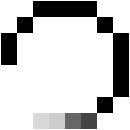Installation Guide
Follow these simple steps to install BackupCraft and protect your Minecraft worlds automatically.
How to Install BackupCraft (Linux)
- Download the latest version from this link (It's not recommended to use any version above 1.6.3).
-
Open your terminal, and extract the downloaded archive (verify the version):
tar -xvzf ~/Downloads/BackupCraft-v1.6.3.tar.gz -
Navigate to the folder:
cd BackupCraft -
Allow the permissions:
chmod +x install.sh -
Run the installation script:
or./install.shsh install.sh -
The installer will:
- Install required dependencies (
7zip,jq, etc.) - Move core files to your home directory
- Prepare everything for immediate use
- Install required dependencies (
-
Once installed, run the app in your home folder (
~) with:
or./bchub.shsh bchub.sh
Video Tutorial
Coming soon...